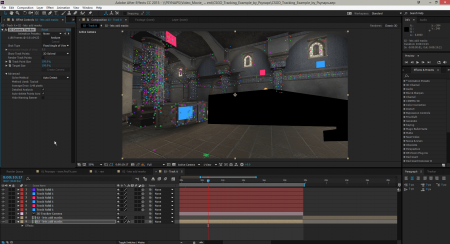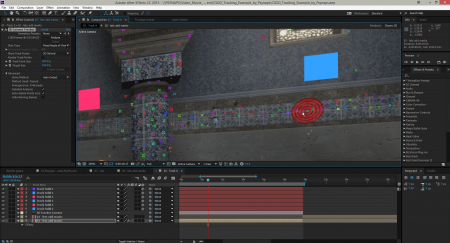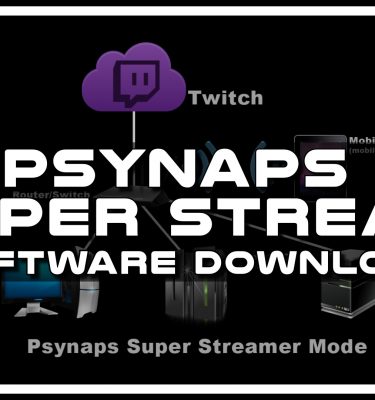After Effects Tracking Example + Download: CSGO Intro
About:
People often ask me for tips on the AE Camera Tracker because they sometimes experience a FAILED camera solve. There are a few things you can do to avoid a failed camera track in After Effects.
Tracking Tips:
– Smooth video capture. Gentle pans and smooth video footage are easier to track. Avoid rapid movements and panning when capturing.
– High FPS. Higher FPS tracks better because there is less pixel changes between frames.
– Static scenes. Scenes that have non-moving objects are best. Avoid scenes that have moving objects such as characters, vehicles, or fire. However, masking can be used to mask out those objects.
Required Software:
After Effects CC 2015
Download Contains:
After Effects CC 2015 project file with original footage used in the CSGO Custom Intro by Psynaps.
Download:
[Download not found]
Related CSGO Downloads:
All CSGO Downloads and Projects from Psynaps
Scope Overlay Download
CSGO 4K Wallpaper + C4D Download
After Effects Tracking Example + Download: CSGO Intro
Intro Featuring this Logo
Customize this Intro with YOUR name here: http://www.psynapticmedia.com/psyshop/product/csgo-custom-intro-by-psynaps/