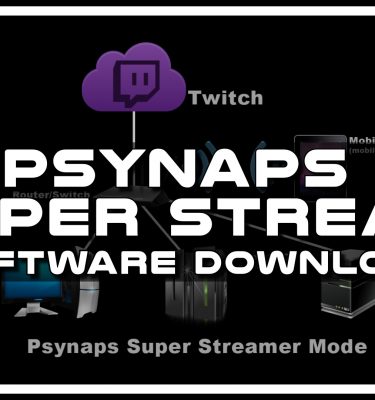Canon CHDK Hack Tutorial: RAW, HDR, and Time Lapse
Subscribe to Psynaps YouTube Watch Psynaps Live on Twitch
Thanks to Marco from Time Lapse Italia (http://timelapseitalia.com) for the Italian translation to this video! The TLI video with Italian translation can be found here: http://timelapseitalia.com/tutorial-modificare-la-tua-fotocamera-canon-utilizzando-il-chdk/
The easy way to install the Canon Hack Development Kit (CHDK) Tutorial. Shoot RAW, High Dynamic Range (HDR), and time lapse with your Canon point-and-shoot camera.
This Firmware update made my camera WAY more fun. There are some bad tutorials with unnecessary steps out out there. When I first researched this firmware, I found so much misinformation, I felt obligated to make this tutorial.
Update: With this method, you must load the firmware when you want to use it. After you restart the camera, the default firmware is loaded. This is nice because you probably don’t want to shoot raw all the time with your point-and-shoot.
I shot my Powershot SX130 IS with my Canon EOS Rebel 600D/T3i.
You need:
1. Canon point-and-shoot camera (I use SX130 IS in this example)
2. SD memory card
3. SD card reader/writer (I use the one on my laptop)
4. CHDK Firmware for your camera model ( http://chdk.wikia.com/ )
Contact me or see more videos and downloads at:
http://www.PsyFX.com
Download my Ultra Intervalometer script for Time Lapse that I used in this video:
http://www.psynapticmedia.com/canon-chdk-hack-tutorial-raw-hdr-and-time-lapse/
YouTube: http://www.youtube.com/watch?v=ETzljip7dKo
Vimeo: http://vimeo.com/28976229
Music:
Feint – Past Futurest