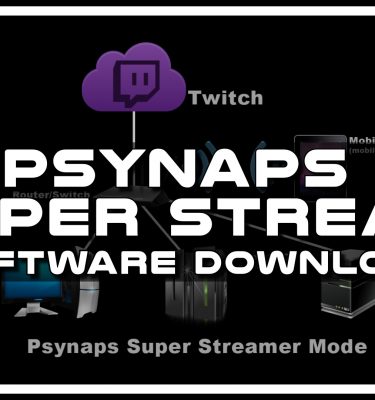How to Make Animated GIFs with FFMPEG
Hey there Internet, I am happy to announce I uploaded my first GIF! I create a ton of video content, but why is this my first time uploading GIFs? To be brutally honest I don’t like GIFs very much. They are large (in file size), and dont support all the color and complexity as most of the modern video codecs we like. However, they are trendy and fun sometimes.
I am a huge fan of FFMPEG for its powerful video making features, and it may be the best free program to make GIFs. Personally, I wanted to avoid downloading bulky programs to make GIFs. Since FFMPEG is compact and widely developed, I feel it is the right tool for the job. If you are here because you want to know how to make a viral GIF for the Internet, you came to the right place. FFMPEG is a command line tool, which allows more experienced users to develop scripts to automate GIF production. However If you are new to FFMPEG, no need to fear! I will provide you with some FFMPEG GIF examples to simplify the process of creating GIFs for the Internet.
In this post, I will show you how to use FFMPEG to make GIFs. I will also provide links to download my version of FFMPEG along with more command line examples to help you make the next viral GIF on the Internet!
The videos below are highlights from my live stream on Twitch. In the first video I rant about GIFs, and in the second video I talk about the FFMPEG command line examples.
Video 1: Rant about GIFs <3
Video 2: FFMPEG Command Line Examples
FFMPEG GIF Command Line Examples
Step 1: Create a Profile
To get a smooth GIF, you must do this step. If you don’t do this step, the GIF will look super grainy. This is an important step to get the best colors for your GIF.
ffmpeg -y -i E:\temp\gif\HYPE_LIVE2.avi -vf fps=10,scale=420:-1:flags=lanczos,palettegen E:\temp\gif\palette.png
Step 2: Make the GIF
Here you use the profile, and render the GIF.
ffmpeg -i E:\temp\gif\HYPE_LIVE2.avi -i E:\temp\gif\palette.png -filter_complex “fps=12,scale=420:-1:flags=lanczos[x];[x][1:v]paletteuse” E:\temp\gif\HYPE_LIVE-420x.gif
Download
Website Members and Twitch Subscribers can Download FFMPEG and see more FFMPEG Command Line examples. Thank you for supporting content creation and downloads on the Psynaps WebSite, YouTube, and Twitch!