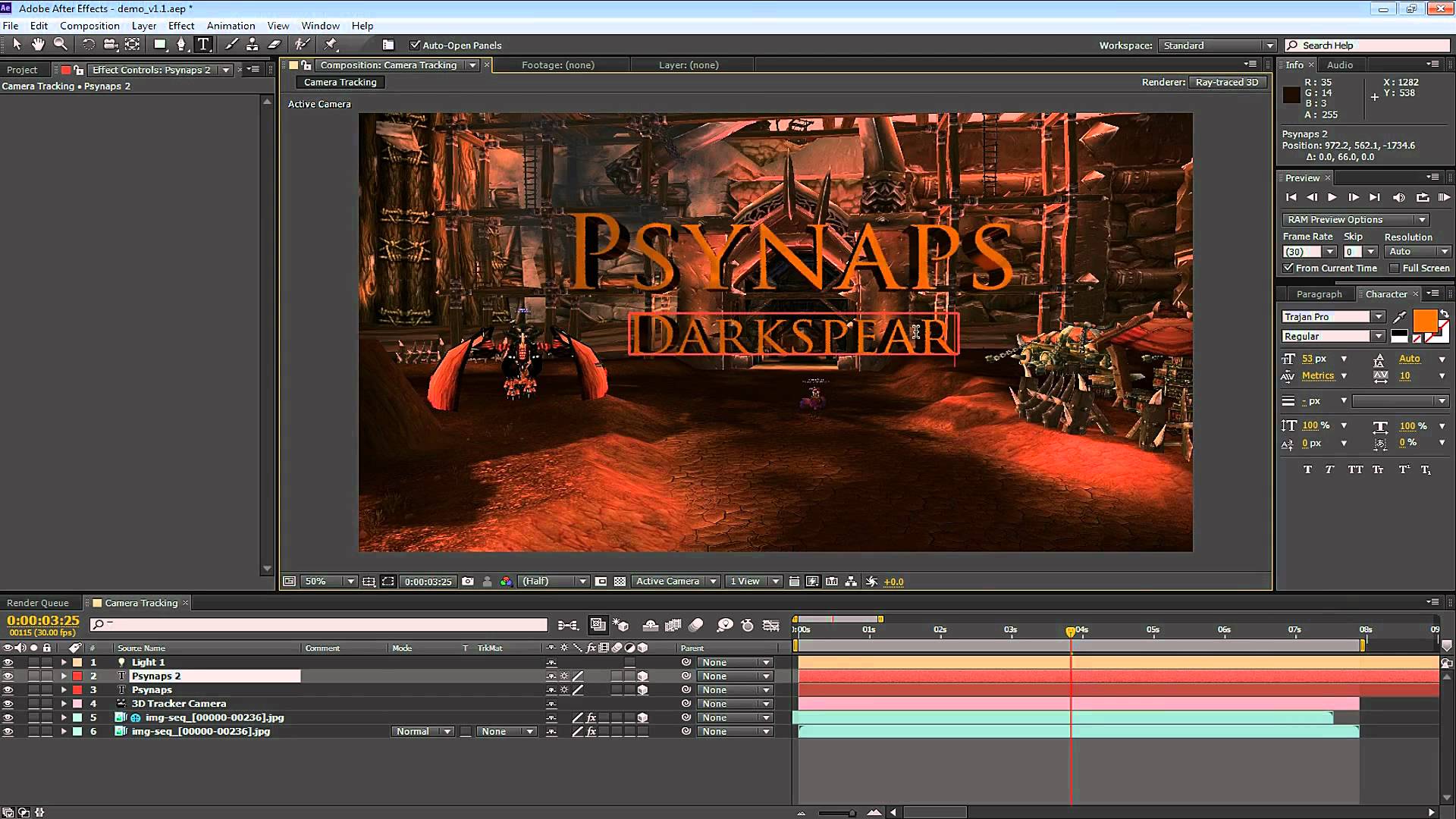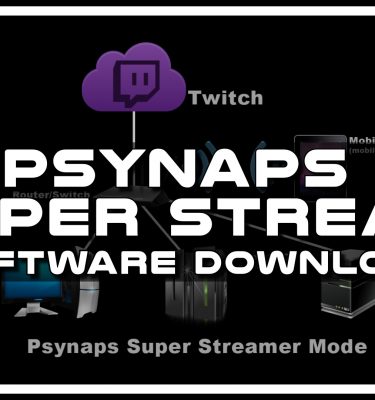AE CS6 tutorial: 3D Camera Tracker + Ray-trace 3D text (Free Project Filesby Psynaps)
Subscribe to Psynaps YouTube Watch Psynaps Live on Twitch
This tutorial contains step-by-step commentary and software visuals on how to use some of the new AE CS6 features, Track Camera and Ray-traced 3D for extruding text, to create an awesomely accurate and nearly fully automated 3D tracking with camera.
Together, these features allow you to make an epic 3D intro, much like many of the intros we see for MW2 made in 3D programs like Cinema 4D.
The audio/video dub at the beginning was done in Audition CS6 with “Automatic Voice Alignment” .
Let me know how you have used these new features in your videos.
—————————————-
DOWNLOAD the Project File Pack here:
Website Download (526MB):
http://www.psynapticmedia.com/members/ae-ray-trace-3d-text-download/
—————————————-
———————-
Video Editing Software and License info
———————-
Adobe After Effects CS6 (video editing)
Download Software: http://www.adobe.com/products/aftereffects.html
Permission to use Adobe screen captures: http://www.adobe.com/misc/agreement.html
Copyright statement: “Adobe product screenshot(s) reprinted with permission from Adobe Systems Incorporated.”
———————-
World of Warcraft (video game footage)
———————-
http://us.blizzard.com/en-us/company/legal/videopolicy.html