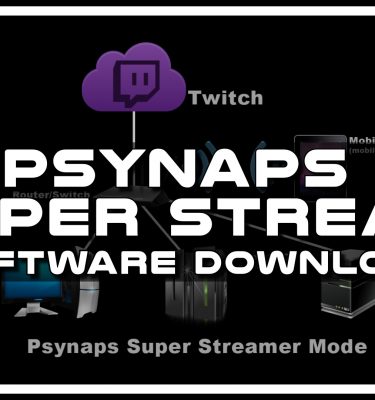Best Video Compression Settings for YouTube 2015 – Adobe & Handbrake (Psynaps Settings)
Subscribe to Psynaps YouTube Watch Psynaps Live on Twitch
Best compression settings for video games on YouTube.
How to use Adobe After Effects (or Premiere and Adobe Media Encoder) and HandBrake to compress HIGH QUALITY videos with a FAST UPLOAD for YouTube.
Free Handbrake (video compression H.264 for web and YouTube)
https://handbrake.fr/
Subscribe to Psynaps: http://www.youtube.com/subscription_center?add_user=rsmrt
Stay Connected to Psynaps!
on Twitch Livestream: http://www.twitch.tv/psynaps
on Youtube: http://www.youtube.com/rsmrt
on Twitter: http://www.twitter.com/psynapsfx
on Facebook: http://www.facebook.com/psynapsfx
on the web: http://www.PsyFX.com
Click “Like” and “Favorite” if you enjoyed the video, helps out a ton!
– – – – – – – – – – – – – – – – – – – – – – – – – – – – – – – – – – – – –
Tell us what you think in the comments below.
Previous Post about this method:
Keywords:
adobe after effects, best compression, video compression, render settings, resolution, 1080p, 60fps, 4k, handbrake, premier, adobe media encoder, AE CC, best settings, sony vegas, video editing, rendering, psynaps, video games, battlefield 4, bf4, GTAV, GTA V, world of warcraf,t wow, handbrake, handbreak