Cinema 4D Tutorial: Lighting 3D Scenes and Text for Minecraft, WoW and more! [DOWNLOAD Link]
Subscribe to Psynaps YouTube Watch Psynaps Live on Twitch
00:20 WoW Scene Example
03:30 Character Lighting
05:40 3D Text Lighting
06:31 Minecraft Lighting (Physical Sky)
07:33 C4D Light Demo / Examples
About the Downloadable Files
These are Cinema 4D files made in C4D R16. They should work in C4D R15 too, but let me know if you have any problems using them.
Download
http://www.psynapticmedia.com/members/cinema-4d-tutorial-lighting-3d-scenes-and-text/ – Recent update: Fixed Minecraft Scene
———————————————
NOTE: This download pack for supporting members and Twitch Subscribers. Thank you guys for your epic support! If you can support Psynaps content creation on YouTube and Twitch, please become a member. Cheers!
Below are some 1920 x 1080 images created with these lighting templates.
Cinema 4D Tutorial: Lighting 3D Scenes and Text for Minecraft, World of Warcraft (WoW) and more!
Subscribe to Psynaps: http://www.youtube.com/subscription_center?add_user=rsmrt
This basic guide will show you how to setup lights in Cinema 4D for any scene.
What you need:
– Cinema 4D R15, R16
Stay Connected to Psynaps!
on Twitch Livestream: http://www.twitch.tv/psynaps
on Youtube: http://www.youtube.com/rsmrt
on Twitter: http://www.twitter.com/psynapsfx
on Facebook: http://www.facebook.com/psynapsfx
on the web: http://www.PsyFX.com
Click “Like” and “Favorite” if you enjoyed the video, helps out a ton!
– – – – – – – – – – – – – – – – – – – – – – – – – – – – – – – – – – – – –
Tell us what you think in the comments below.
Keywords:
cinema 4d, tutorial, guide, c4d, lighting, 3D lights, wow, minecraft, after effects, AE, 3d text, psynaps, arena, cinematic, tutorial, 3d bullet, modeling, tank, custom wallpaper, 4k, custom background, custom intro

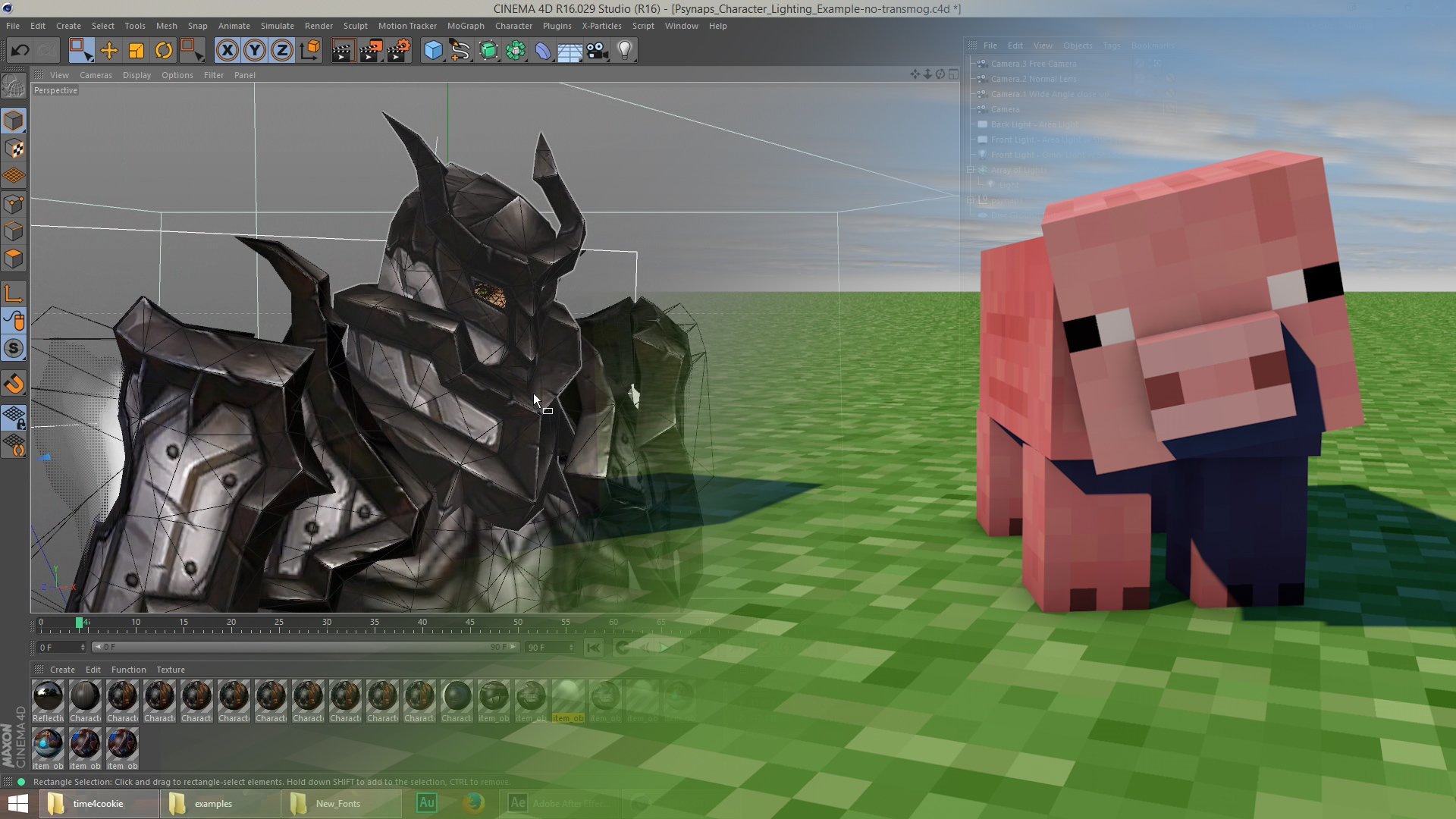




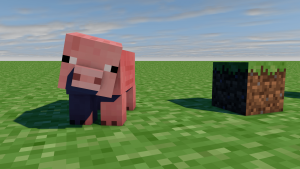
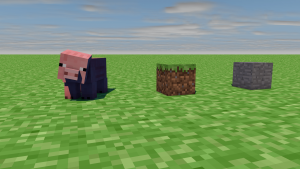

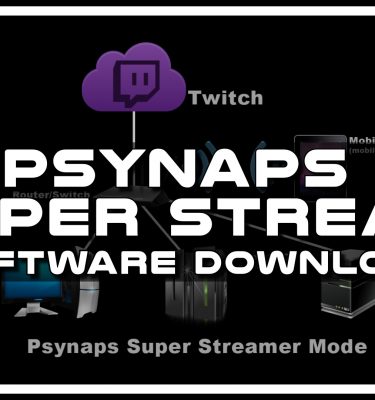






RT @psynapsfx: Psynaps Cinema 4D Tutorial: Lighting 3D Scenes and Text. Project file DOWNLOAD for subs and members: http://t.co/j0nsESxhrH
Nemanja Zmaychek Bakus liked this on Facebook.
Casey Gagnon liked this on Facebook.