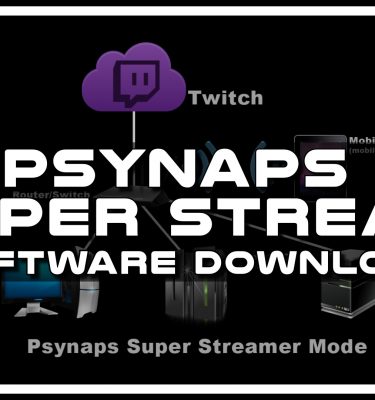Drag-and-Drop File Encryption Tool (Double AES-256 Encryption and Compression)
I often find I want to encrypt files multiple times for storage, or for sending over the internet. However, a lot of the encryption methods we use (if any at all), are not considered secure. Thus, I am combining trusted encryption techniques to strengthen the security of encryption and transfer.
First, it compresses and encrypts the file or folder with 7z. This makes it work with folders, and adds the first layer of encryption with 7z AES256. It is thought that 7z encryption is strong by itself, but of course, it is still vulnerable to weak passwords. The password is an iterated sha512 hash of your password, so its very long, to withstand brute force attacks. In cryptography, this hashing technique is called key derivation. This method alone significantly increases the strength of your security.
Secondly, I use another round of encryption with a slightly different encryption approach. This time using python cryptodome AES-256, with yet a different sha512 hash from the key derivation function. This approach will encrypt the .7z file (that resulted from first round) with another round of AES-256 encryption. This time, 100,000 rounds of PBKDF2 for the AES256 key. The final result is an encrypted file that is pretty darned encrypted.
Experts warn us not to “roll your own” crypto, and stick will well vetted and trusted methods. Here, we combine and use well known methods for encryption trusted by the community.
Important Considerations:
- Don’t forget the password you used to encrypt the file.
- Strong encryption does NOT make up for weak passwords. Use long, strong passwords.
- AES256 is strong encryption, at least when this was published.
Let me know what you think. Perfect for encrypting your grocery list.