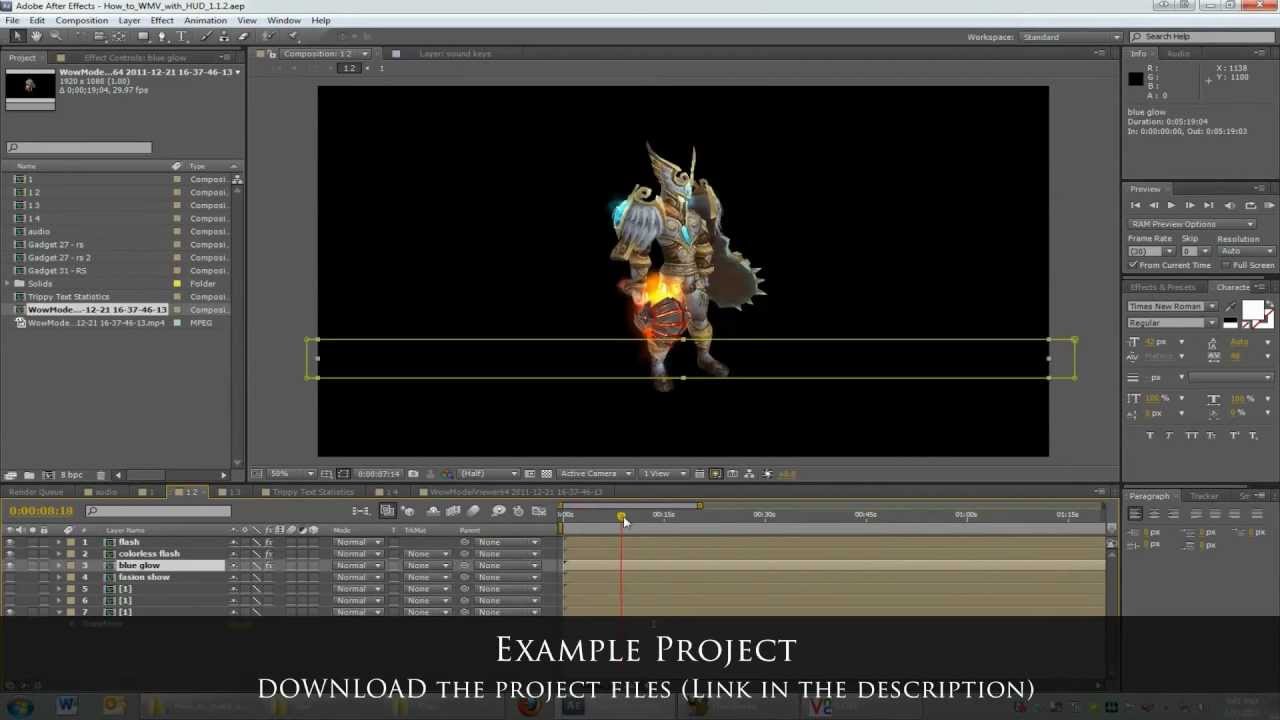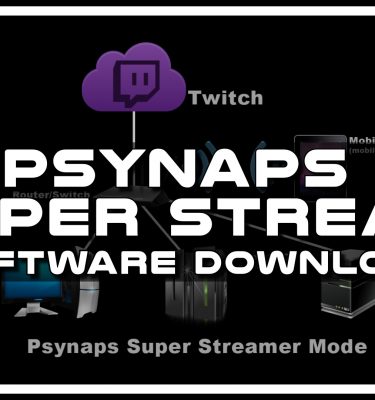Fraps, WoW Model Viewer, and After Effects Tutorial
Subscribe to Psynaps YouTube Watch Psynaps Live on Twitch
Introductory tutorial with commentary on how to get a model of your character into your videos.
See more of my videos and downloads at:
http://www.psyfx.com
First I’ll show you how to download and configure WoW model viewer (WMV). Then I’ll import my character from battle.net and customize my character’s gear.
Next, how to capture your custom animated character using FRAPS
Then, how to import and edit that video in adobe after effects,
Finally, how to export that footage in high definition video so that you can upload your video to YouTube or share your video with others over the internet.
———————-
WoW Model Viewer
———————-
WoWModelViewer is an open-source tool used by Machinima Artists to view and capture model and character animation from World of Warcraft.
Download: http://www.wowmodelviewer.org/
License info: http://code.google.com/p/wowmodelviewer/
———————-
Video Editing Software
———————-
Adobe After Effects CS5.5
———————-
Video Capture Software
———————-
FRAPS (for video game capture)
————
Music
————
Song by Approaching Nirvana – First Flight
http://itunes.apple.com/us/album/first-flight/id322096029?i=322096177
YouTube channel at http://www.youtube.com/ApproachingNirvana