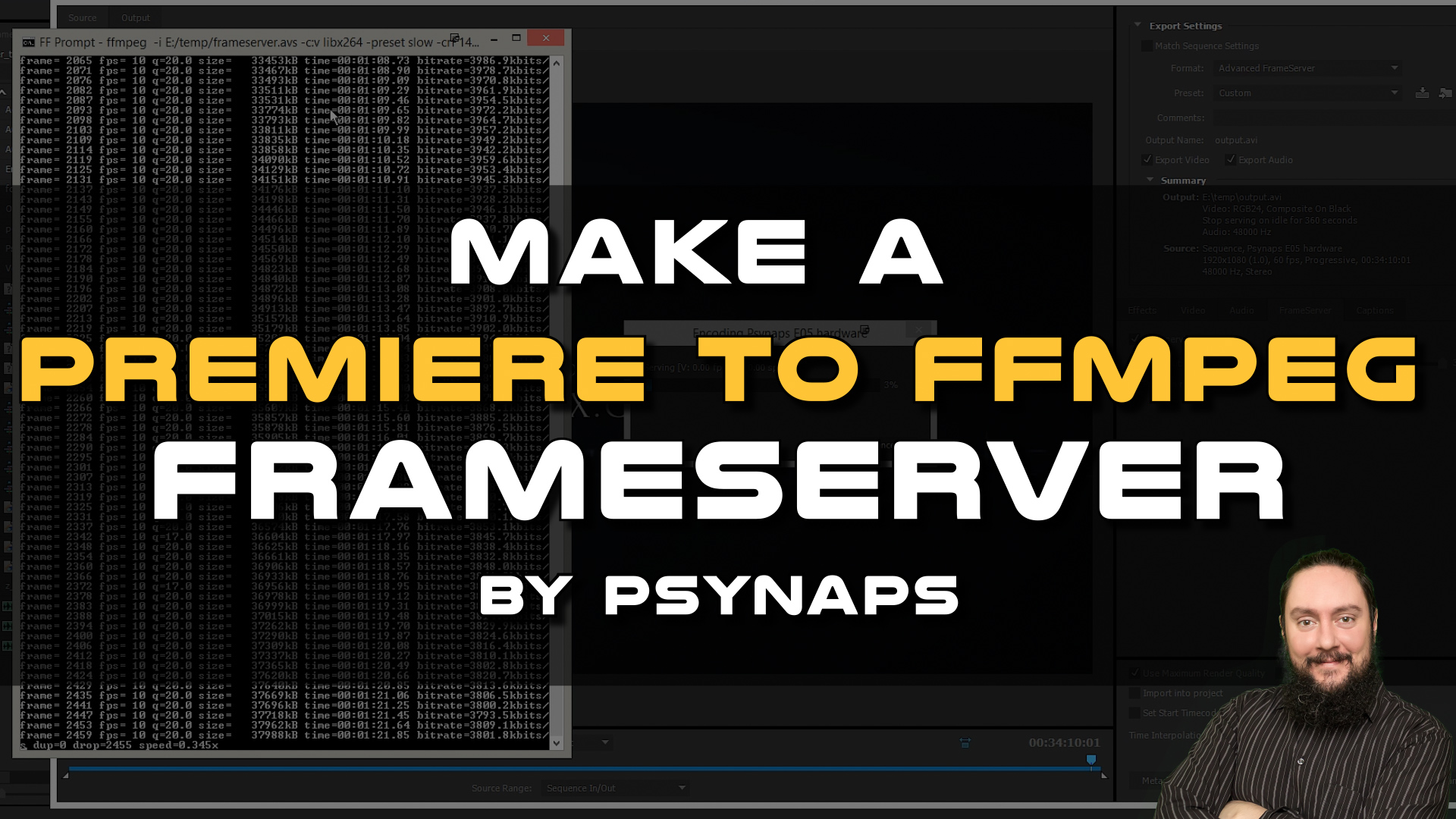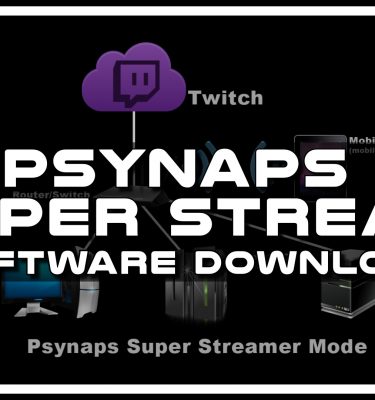x264 Presets and FFMPEG for Windows
x264 FFMPEG Presets for YouTube can be used to reach higher than usual quality for YouTube upload. I enjoy giving clients and collaborators the best quality renders. Additionally, I want to know I am uploading the highest possible quality video to YouTube for my viewers.
Psynaps Presets
NOTE: These presets use libfdk_aac, which does NOT come compiled with the downloadable windows version of FFMPEG. If you do not have the libfdk_aac library compiled, replace “-c:a libfdk_aac -b:a 576k -cutoff 18000” with “-c:a aac -b:a 576k -strict experimental“. With new versions, you do not have to use -strict experimental, you may be able to exclude it.
For YouTube
Gameplay for YouTube (Standard Quality for upload 420)
ffmpeg -i <your input file or avisynth file> -c:v libx264 -preset medium -crf 16 -maxrate 18000k -bufsize 18000k -profile:v high -pix_fmt yuv420p -x264opts colorprim=bt709:transfer=bt709:colormatrix=bt709:keyint=30:min-keyint=15 -c:a libfdk_aac -b:a 576k -cutoff 18000 C:/youtoutputfile.mp4
Tutorial or Featured Video for YouTube (High Quality 444)
ffmpeg -i <your input file or avisynth file> -c:v libx264 -preset slow -crf 14 -maxrate 30000k -bufsize 30000k -profile:v high444 -pix_fmt yuv444p -x264opts colorprim=bt709:transfer=bt709:colormatrix=bt709:keyint=30:min-keyint=15 -c:a libfdk_aac -b:a 576k -cutoff 18000 C:/youtoutputfile.mp4
30fps (same as above, but hard set to 30 FPS)
ffmpeg -i <your input file or avisynth file> -c:v libx264 -preset slow -crf 14 -maxrate 30000k -bufsize 30000k -profile:v high444 -pix_fmt yuv444p -x264opts colorprim=bt709:transfer=bt709:colormatrix=bt709:keyint=30:min-keyint=15 -r 30 -c:a libfdk_aac -b:a 576k -cutoff 18000 C:/youtoutputfile.mp4
Screencap for Web (low movement, small file, good for web site or self hosted website)
ffmpeg -i <your input file or avisynth file> -c:v libx264 -preset slow -crf 20 -maxrate 8000k -bufsize 8000k -profile:v high -pix_fmt yuv420p -x264opts colorprim=bt709:transfer=bt709:colormatrix=bt709:keyint=240:min-keyint=20 -c:a libfdk_aac -b:a 192k -cutoff 18000 -movflags +faststart C:/youtoutputfile.mp4
High Quality Intros for Psynaps and Clients (The best for my clients)
ffmpeg -i <your input file or avisynth file> -c:v libx264 -pix_fmt yuv420p -preset slow -crf 12 -profile:v high -x264opts colorprim=bt709:transfer=bt709:colormatrix=bt709:keyint=30:min-keyint=15 -c:a libfdk_aac -b:a 576k -cutoff 18000 C:/youtoutputfile.mp4
Using AviSynth for color space matching
I found that using AviSynth works well for matching the color (matching Adobe and Handbrake for example). See the video on how I install avisynth, and configure it to work with handbrake.
Tutorial from ffmpeg:
1.) Install Avisynth (32-bit), and ffmpeg (32-bit static build).
2.) Create an Avisynth script named frameserver.avs by opening a text editor and adding the following (assuming your working directory is c:\):
1 2 3 | AviSource("c:\YourSourceFile.avi") 3.) Now you can encode with <tt>ffmpeg</tt> using your Avisynth script as an input. Example: |
1 | ffmpeg -i encode/frameserver.avs -c:v libx264 -preset medium -crf 23 -pix_fmt yuv420p -c:a libfdk_aac -vbr 4 output.mp4 |
Source: Encode/PremierePro – FFmpeg
Adobe Premiere CC and FFMPEG (or AME CC)
Here we render directly from Adobe Premiere (or Adobe Media Encoder AME) to FFMPEG. This lets us skip the step of rendering to HUGE AVI files, or large h264 intermediate files. I can now skip Handbrake or other compression utilities and render directly to FFMPEG x264 using Premiere or AME.
Why FFMPEG x264?
FFMPEG x264 supports more advanced encoding parameters (and more color) than the built-in Adobe H264. It also compresses at higher quality when comparing at equal bitrates. For example, if you use an Adobe YouTube preset, FFMPEG x264 would result in a better looking (closer to original) output at the same bitrate and file size. Also, for those of you who really enjoy having control over the output settings (like I do), ffmpeg allows FULL control of all x264 parameters.
Subscribe to Psynaps: http://www.youtube.com/subscription_center?add_user=rsmrt
Stay Connected to Psynaps!
on Twitch Livestream: http://www.twitch.tv/psynaps
on Youtube: http://www.youtube.com/rsmrt
on Twitter: http://www.twitter.com/psynapsfx
on Facebook: http://www.facebook.com/psynapsfx
on the web: http://www.PsyFX.com
Related Keywords:
adobe premiere render settings, frameserver, advanced frameserver, Premiere to FFMPEG
My Pre-compiled version of FFMPEG for Windows
Get the version I use for best quality output.
Here you can download the version I compiled for windows. This is using the newest (at the time of comile) version of x264 and x265 other codecs. This is the version I am currently using for my newest videos!
I compiled this using: ffmpeg-windows-build-helpers-master
Download FFMPEG
[Download not found]Use the download link ABOVE.
Cheers!
.