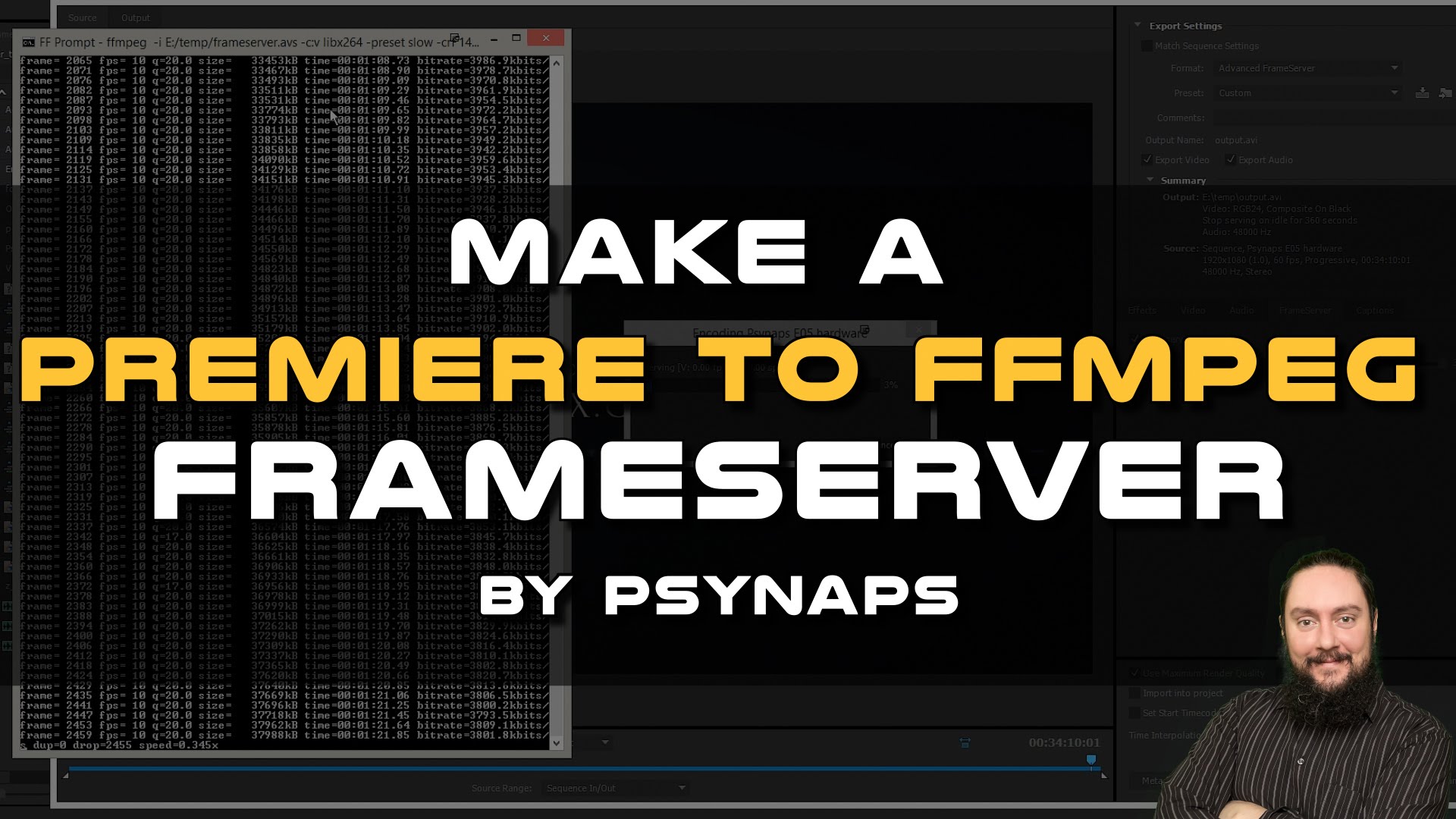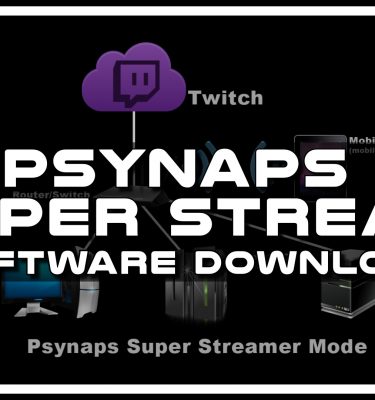Render from Premiere to FFMPEG using a Frameserver
Subscribe to Psynaps YouTube Watch Psynaps Live on Twitch
##########
Download my x264 presets and FFMPEG for windows files HERE:
http://www.psynapticmedia.com/members/x264-presets-ffmpeg-windows/
Workflow:
1.) Install Advanced FrameServer, Avisynth (32-bit), and ffmpeg (32-bit static build).
2.) Create an Avisynth script named frameserver.avs by opening a text editor and adding the following (assuming your working directory is c:\encode):
AviSource(“c:\encode\output.avi”)
ConvertToYV24(matrix=”rec709″)
3.)Open Premiere, select your sequence, and choose “File > Export > Media” (or hit Ctrl+M).
4.) Under “Export Settings” choose “Format: DebugMode FrameServer” and make sure “Export Video” and “Export Audio” are both checked. Give your file the same name and path as shown in your Avisynth script (output.avi in c:\encode for this example).
5.)Premiere Export Settings (frameserver)
The FrameServer setup window will appear. Choose “Next”.
##########
##########
More info from ffmpeg: https://trac.ffmpeg.org/wiki/Encode/PremierePro
Download Frameserver:
Advanced Frameserver – http://advancedfs.sourceforge.net/
AviSynth – http://avisynth.org/ (32 bit)
FFMPEG – http://ffmpeg.zeranoe.com/builds/ (32 bit)
##########
Here we render directly from Adobe Premiere (or Adobe Media Encoder AME) to FFMPEG. This lets us skip the step of rendering to HUGE AVI files, or large h264 intermediate files. I can now skip Handbrake or other compression utilities and render directly to FFMPEG x264 using Premiere or AME.
Why FFMPEG x264?
FFMPEG x264 supports more advanced encoding parameters (and more color) than the built-in Adobe H264. It also compresses at higher quality when comparing at equal bitrates. For example, if you use an Adobe YouTube preset, FFMPEG x264 would result in a better looking (closer to original) output at the same bitrate and file size. Also, for those of you who really enjoy having control over the output settings (like I do), ffmpeg allows FULL control of all x264 parameters.
Subscribe to Psynaps: http://www.youtube.com/subscription_center?add_user=rsmrt
Stay Connected to Psynaps!
on Twitch Livestream: http://www.twitch.tv/psynaps
on Youtube: http://www.youtube.com/rsmrt
on Twitter: http://www.twitter.com/psynapsfx
on Facebook: http://www.facebook.com/psynapsfx
Click “Like” and “Favorite” if you enjoyed the video, helps out a ton!
– – – – – – – – – – – – – – – – – – – – – – – – – – – – – – – – – – – – –
Tell us what you think in the comments below.
Related Keywords:
adobe premiere render settings, frameserver, advanced frameserver, Premiere to FFMPEG